Creating a Video with Impact
Welcome to the world of video creation! The decision to tell your story with video means you already know about the benefits of video for audience engagement, platform visits, outreach and ROI.
We want to make sure your Wochit video reaches those standards and delivers with impact, so we’ve put together this guide to getting started with Wochit.
“What is my video about?” Have a general idea in mind of the main points of your story and the message you want to convey. A great way is to start with a written article in hand that you plan on converting into a video.
| Do | Don’t |
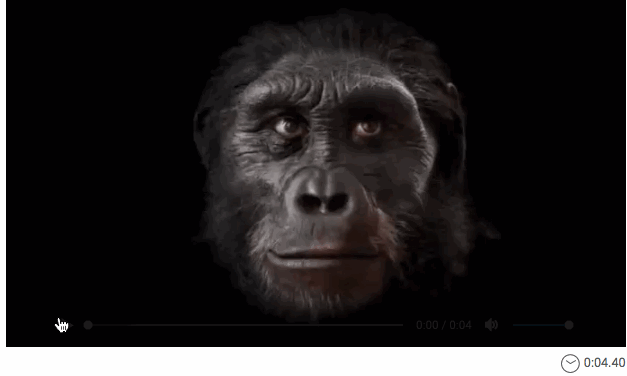 |
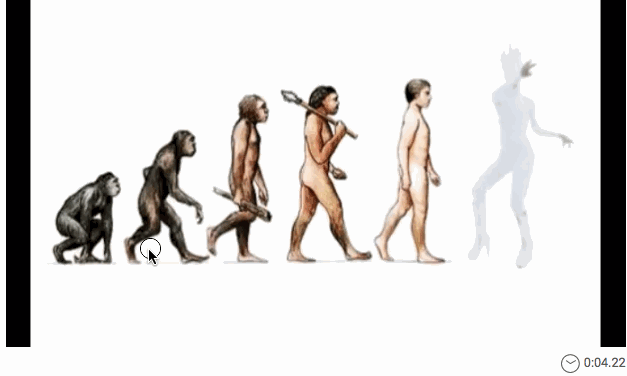 |
Helpful Hint: Remember that the same writing style that works for an article is not always going to work in video. Practice achieving a balance of your brand’s unique tone and language while also adapting the message for short-form video. Consider using punchier lines, shorter sentences and strong action words.
- Title and Headline: Keep your title or intro short, 60 characters or less. Don’t give the whole story away — wait to show, not tell. Entice the viewer to learn more with the headline, leaving a little mystery.
- Who is my audience?: Who are you writing for? This may seem like an easy question, but the audience you reach with a video on your website may not behave the same as loyal visitors to your Youtube channel.
- What’s my tone? Wochit has a lot of great features you should try out… just maybe not all at once. Stick to a style guide for your videos and try not to overwhelm your audience with too much text or animations. It will ensure that your audience doesn’t get so overwhelmed by your delivery that they miss the message of your video.
- How long do I want my video to be? The most successful videos we see in terms of completion are around 45-60 seconds. Be aware of timing text to linger long enough for the audience to finish reading it.
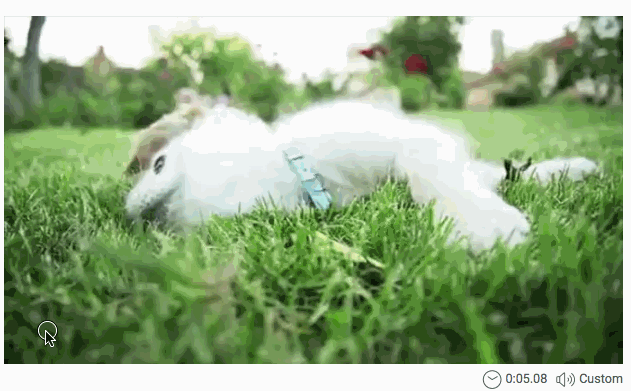 |
 |
Keeping in mind that the average person reads at about 300 words a minute, we have an idea of how long our script should be. Make sure you give your viewers enough time to read the text on screen. Read through it yourself and have someone else take a look. Gaining the perspective of someone seeing your video for the first time will lend insight into how intuitively your video’s text flows.
Do I want my video to have a Voice-over? We have seen huge success with brands making videos without a voice-over, letting the text-on-screen steal the show. You can reach a wide audience – especially on social – by investing time on engaging text overlays using our free text and other text overlays.
Whether you plan on having a voice-over or not, put together an outline of assets to accompany your written script before you start editing. Think about the types of videos and images you’ll need so you can efficiently select assets in the Media Library. This also makes cutting the script into short text bites a quicker process, because you already know exactly what you want to say.
Finally, have fun! We hope video creation with Wochit is a creative and fun process for all. Use the tools we have to make your video unique and ask your Video Strategist if you ever have any questions. We are here to help!
Let’s get started
EXCELLENT! THANKS.
Watch your inbox (and spam folder, just in case).
We look forward to connecting with you soon.
Schedule a demo
EXCELLENT! THANKS.
Watch your inbox (and spam folder, just in case).
We look forward to connecting with you soon.